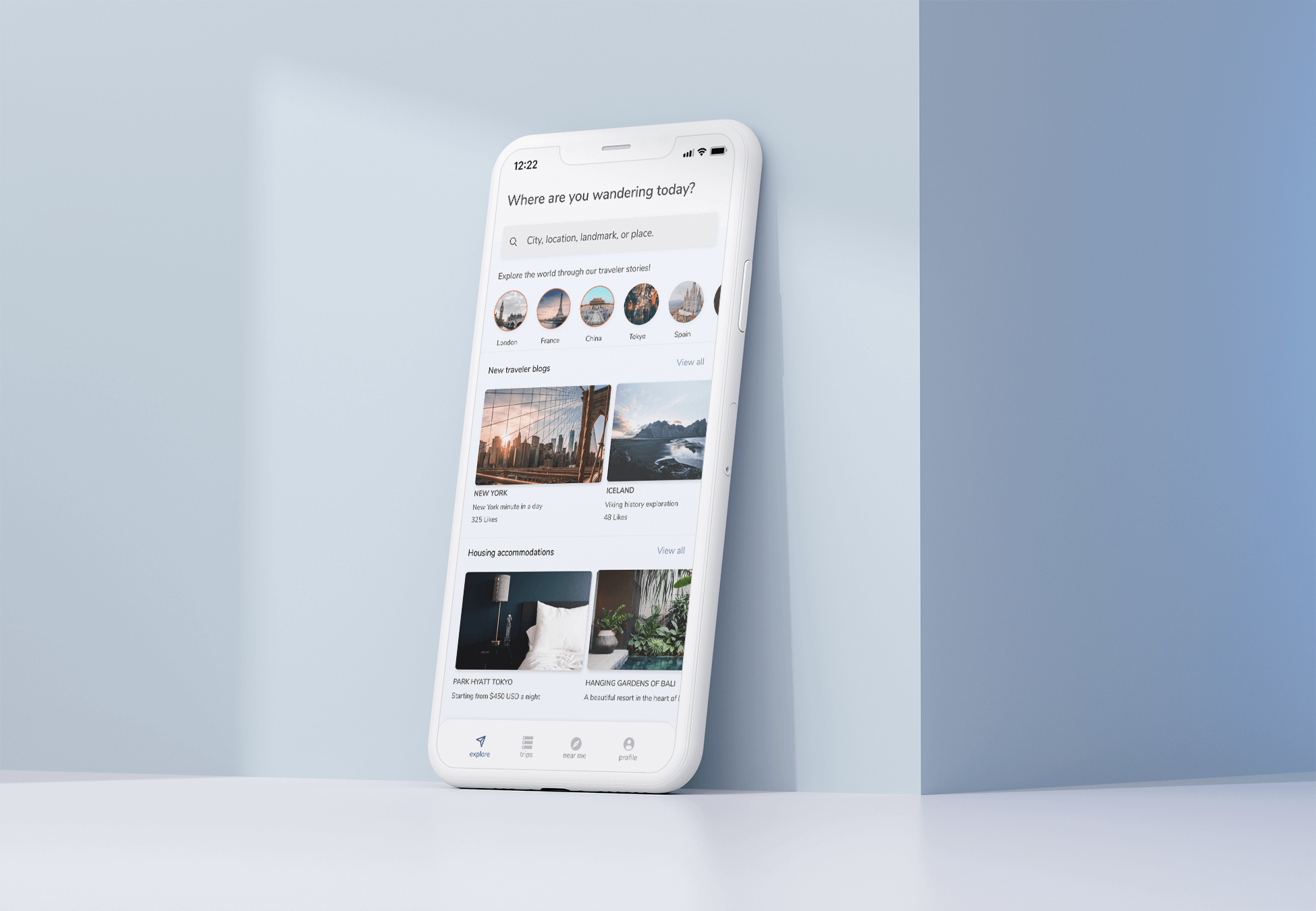Introduction🛫
New perspectives, different cultures, delicious food, and memorable experiences. The feeling of wandering in an unfamiliar place, getting (hopefully somewhat!) lost, and the excitement of finally reaching your destination. These are thoughts that run past a traveler's mind each time they explore an unfamiliar place. In my first sprint of my design course at UC Irvine Extension, our cohort was tasked to solve a problem within the travel experience.
In order to explore human centered design, we investigated what exactly users wanted - our class had all experienced the joys and pains of the travel process. We gathered in small groups and listed what were the current solutions, features, user problems, activities during travel, during a brainstorming session. My design goal was to solve a problem with a digital product that is simple to use, flexible, and beautiful as well.
Design Prompt
How can we improve the travel experience travel experience through a digital product?

Discovery + Research 📝
I started my initial research by initiating surveying on a popular travel group to gather what applications travelers have been currently using for their journey.
Google Sheets / Docs - 177
Google Maps - 78
Notepad - 27
MS Word / Excel - 15
I don't plan - 15
Apple Notes - 4
TripIt - 3
Wanderlog - 2
Evernote - 1
In addition, I conducted four user interviews who had traveled within the previous months. These interviews gave me insight into how they booked their accommodations, their personal motivations, what they would change next time, pain points, and how they traveled and planned for their trips.
"I think the the most important aspect is the communication with people you’re traveling with. Especially if there is a clash in personality and interests. I've had arguments over little things." - Kathleen
Insights 💡
Through my interviews, I encountered two types of personalities -- users who are quite detailed oriented to the time and place, and travelers who prefer to go with the flow. Using affinity mapping , these discussions led me to group together various pain points that occurred commonly throughout the travel journey.
- Users need multiple applications and different platform for planning (4/4)
- There's too little time to visit many places on the schedule. (3/4)
- Lack of dedicated travel collaboration options is frustrating. (2/4)
- Users struggle to engage travel partners of choices in the planning process. (1/4)
- Travel plans don't go as 100% as expected. (4/4)
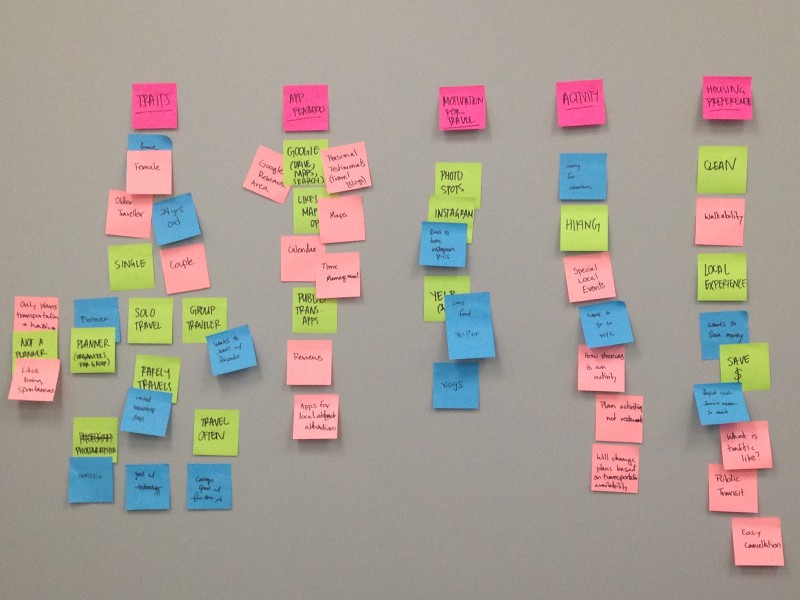
At this stage, my initial thoughts were to solve the problems for two sets of users -- I had to narrow down on features that allow flexibility within a schedule, but also assists in peace of the mind if the trip does not go as planned.
Competitive Audit 📈
I conducted a competitive audit between applications that users had suggested.
- Google Docs/Sheets
The core strength lies in manual data entry, real time collaboration, and the ability to share documents. While it is free and general purpose, we have to mention that it is not customized to travel, with no suggestions, and you need to create your own templates. - Google Trips
Integration with your booking information from emails, nearby things to do, reservations, offline mode. However, weaknesses with limited personalization, no events finding. - TripAdvisor
Allows users to find accomodations, food, and sights based on location. Definitely for those travelers who live off reviews because its the one of the popular travel websites out there. - TripIt
The interface was a bit dated and the user experience could be improved in finding what you wanted. It does contain everything if you are willing to place into every text field, but the integration and automation could put off users who do want to skip those steps. - WanderLog
Main strength is within its collaboration with other users, guide and planning modes, sharing features, map features, auto import. However, it is not designed for travelers who like pre-made itineraries.
Opportunity 🌟
Analyzing my research results, I was able to focus on a specific problem within travel journey...
We have observed that Google Docs and Sheets were not adequately meeting the travel itinerary functionality. We can improve this process by allowing users to collaborate in real time to create an itinerary to create an experience at every stage of the travel journey.
Persona 🙋♀️
I used the interview data to craft a persona to lead my findings in the direction towards an ideal user. Personas are great tool in order to effectively communicate to the stakeholders about the hypothesized customer. Here, we have our ideal user - Jennifer - who will be the traveler in this user story .
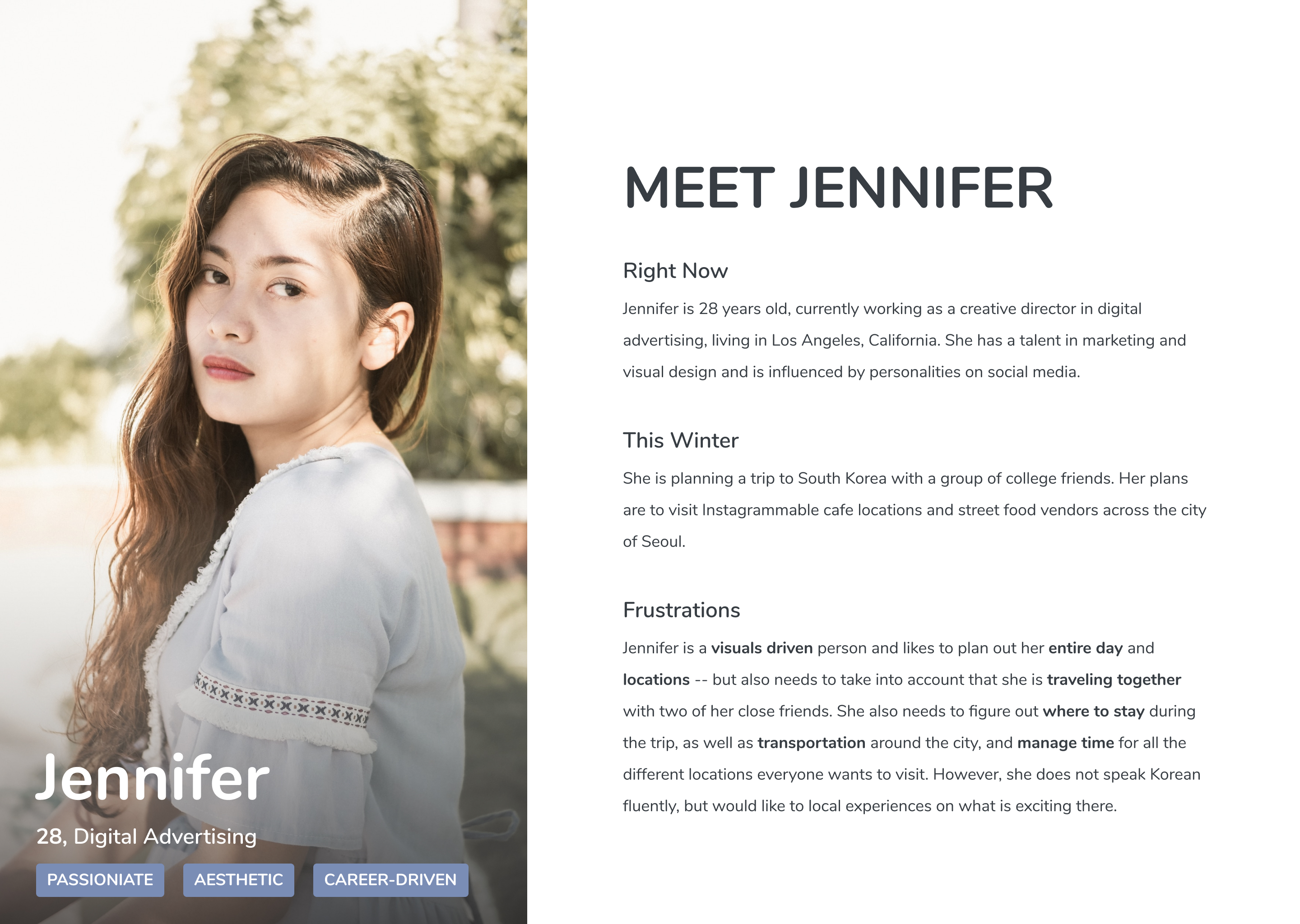
Wireframing ✏️
In this initial sketch, I had a task flow to feature the timeline to organize and create events through a card structure. A floating action button was added to access many different features such as adding a new day, a suggestion, or new food spot.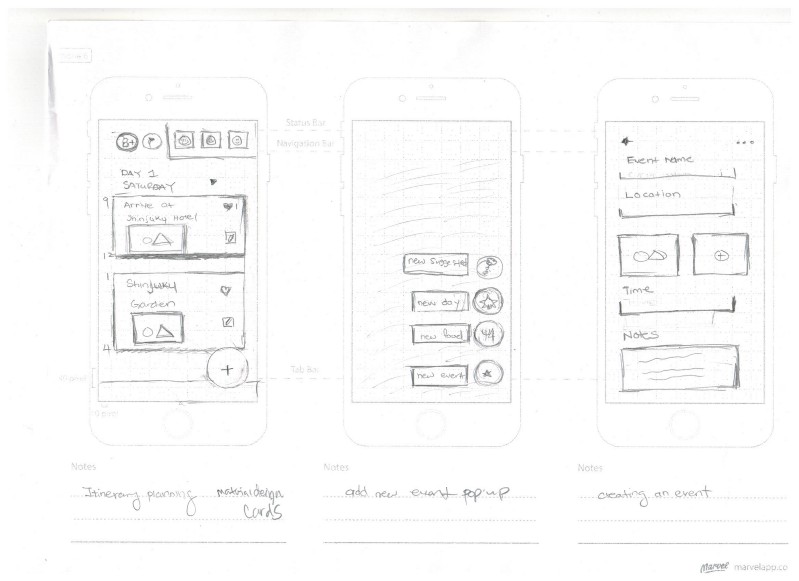
Initial Testing 🕹️
In the initial prototype, I asked users to complete a flow such as creating an itinerary, creating an event, and exploring a landmark nearby. I noted some down interesting user feedback points...
- Users would much rather plan a complex itinerary on desktop, and view quick information on mobile.
- A feature to chat/text/voice with travelmates while planning. Phase II?
- Rework the flow to Explore as the opening to discover places as source of inspiration for their plans.
- Flight tracking and accommodation tracking needed to be addressed in the travel process (preplanning). Phase II?
Users want that balance between flexibility, reassurance, and discovery in their travel itinerary.
Task Flow 🌊
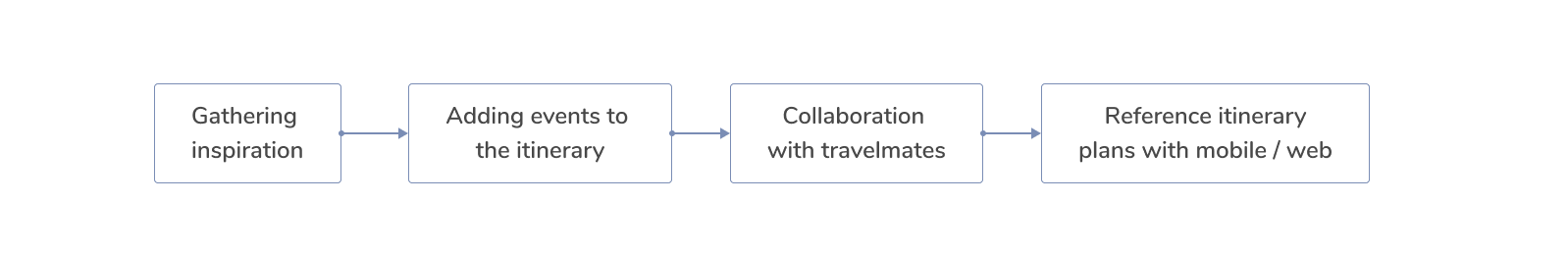
After usability testing, I refined the product requirements to include the three principles of traveling that users needed: flexibility, reassurance, and discovery.
- Users would now begin the journey with an Explore screen to gather and share information.
- The itinerary planning stage allows users to share ideas with the group.
- The group can add/edit their ideas with the flexibility to move plans as the group
- Travelers can search for attractions.
- They can share and collaborate the final itinerary with other travelers throughout the world.
Hi-Fi Mocks 🎨
Explore
We are presented with an exploration screen with stories, blogs, and resources to begin the journey. This is the discovery phase of the travel process.
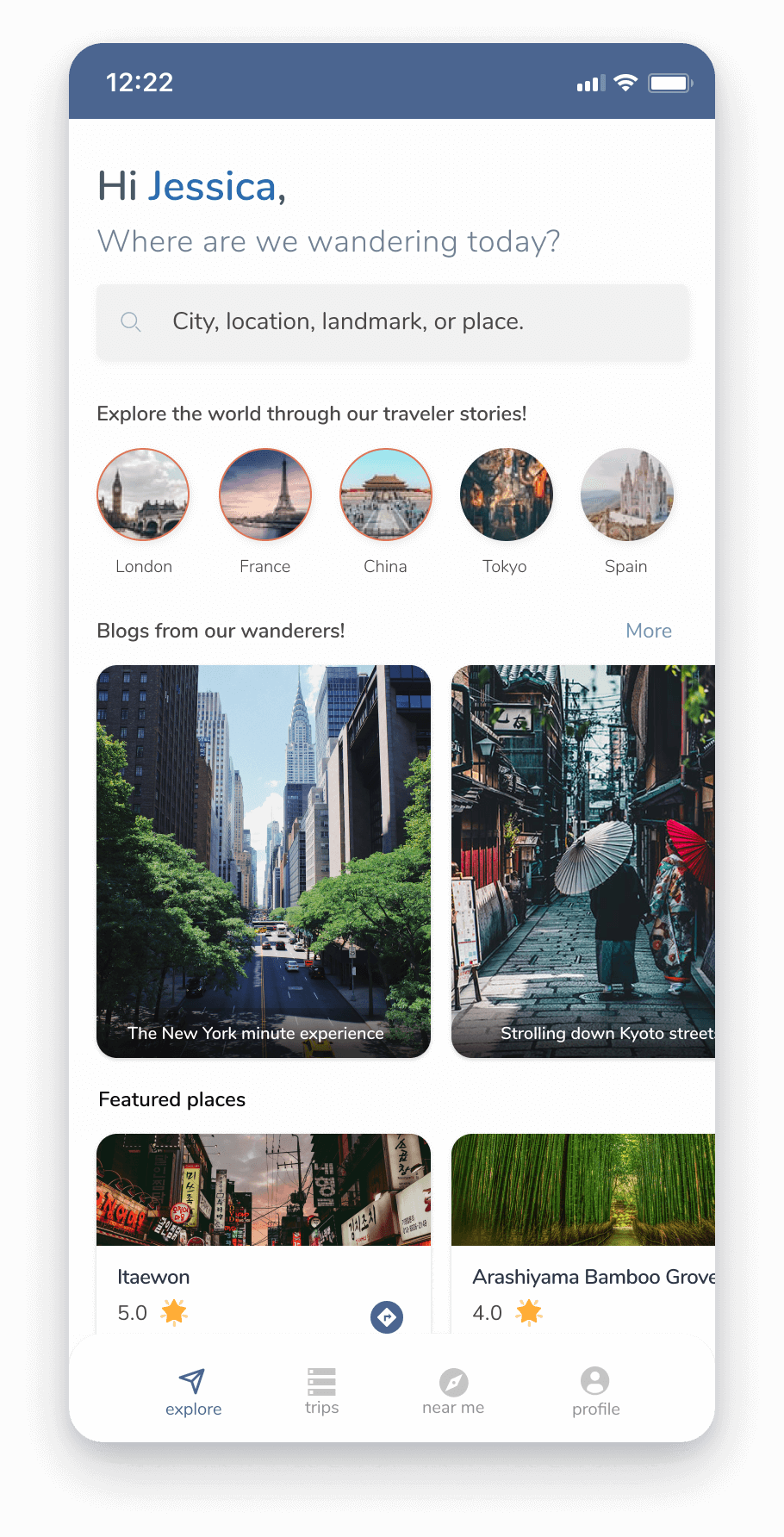
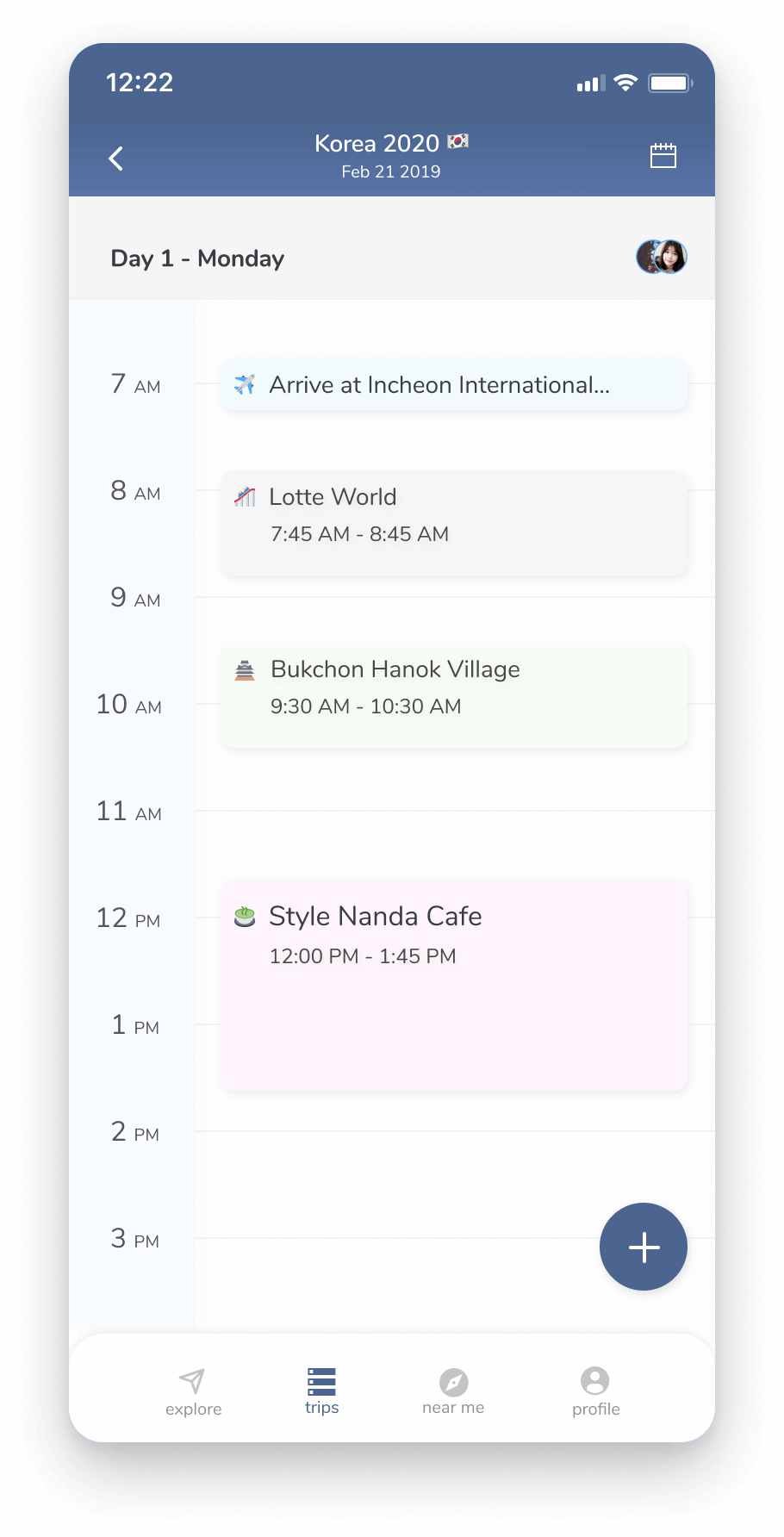
Trips
After creating a trip, the traveler begins to add travelmates and events to the itinerary. The ability for multiple people to interact at the same time allows collaboration when during the planning process. The mobile interface allows wanderers to keep this itinerary on the go.
Near Me
Near Me allows the peace of mind for the travelers to find locations of interest when they are wandering a new location -- new restaurants, sights, and explorations within a certain area.
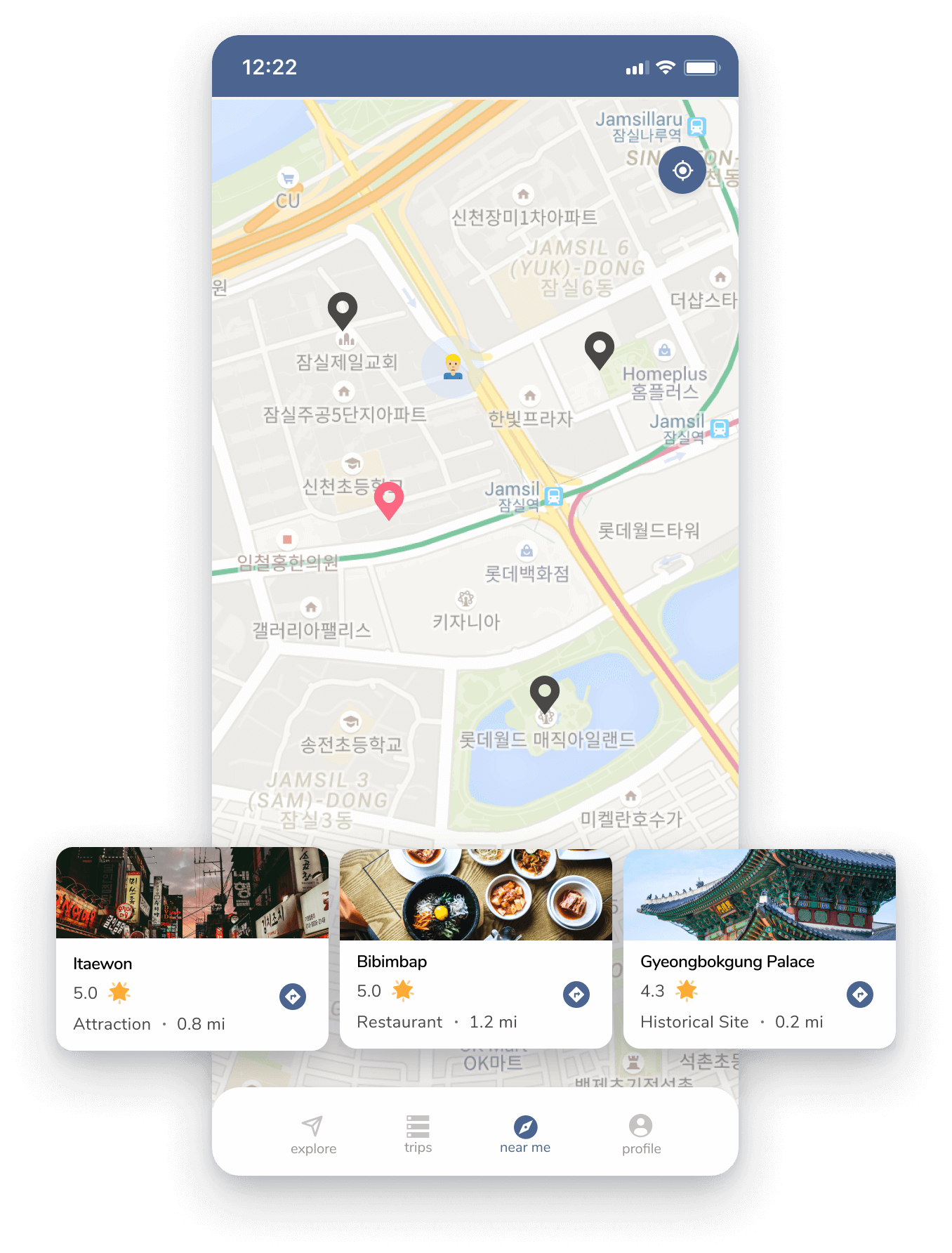
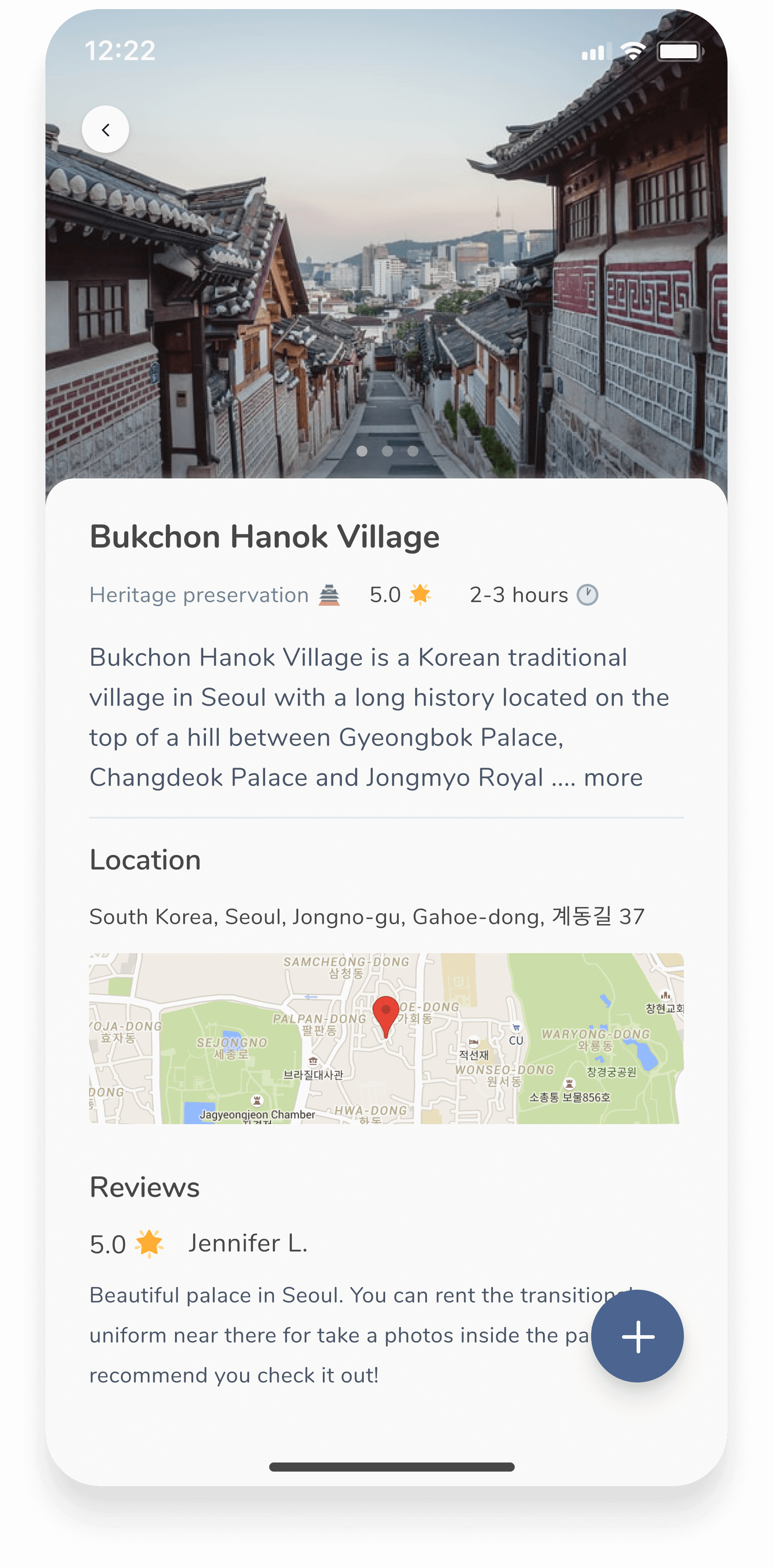
Info
Searching a destination displays the information and helpful tips and reviews from other wanderers.
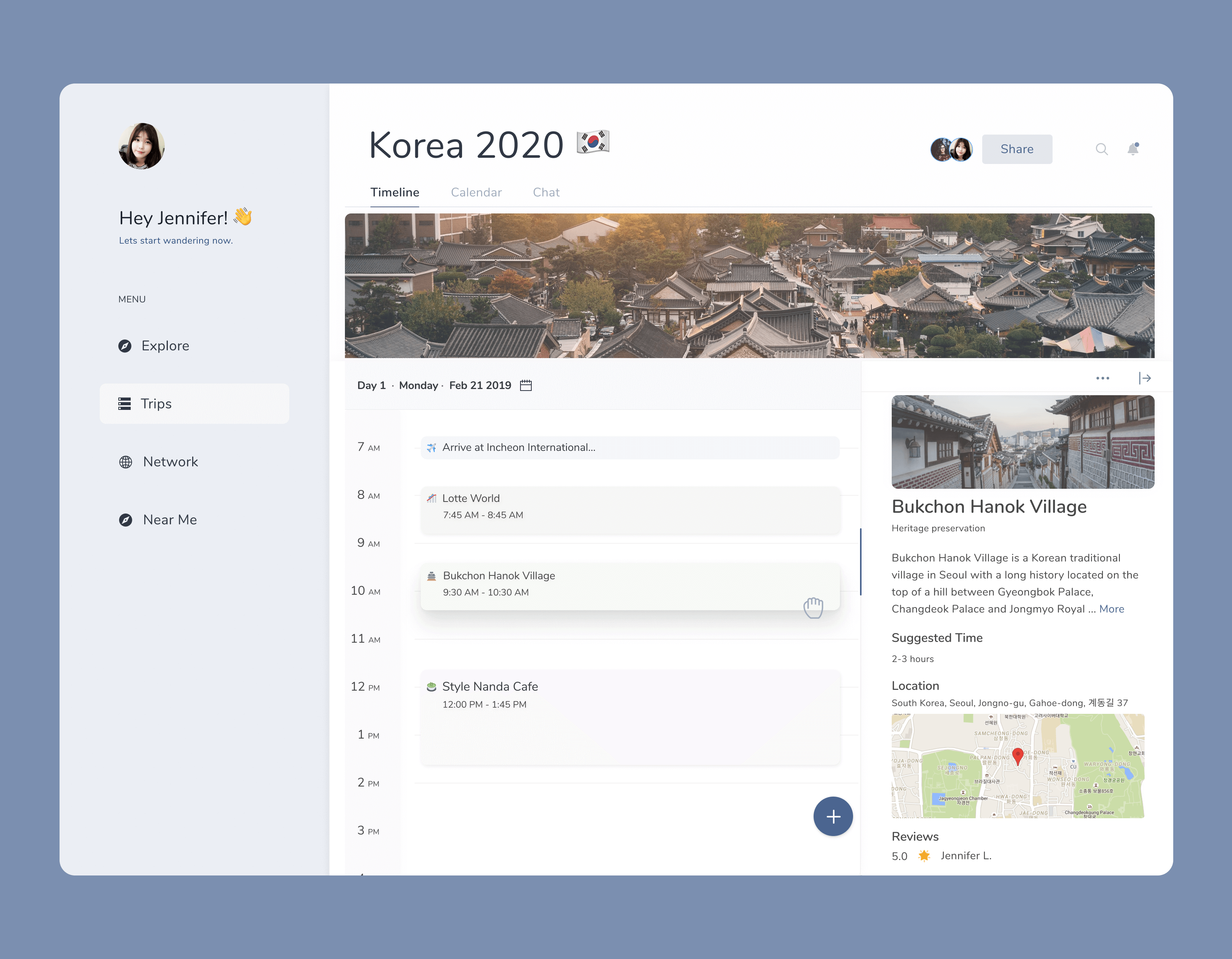
Validation ✅
Using a clickable Figma prototype, I was able to validate my designs with the interview group. 3/4 users expressed satisfaction when presented with the feature set. The users enjoyed the concept of a social media aspect of various travelers to share their itineraries in the application to provide inspiration for others.
Final Thoughts 💭
In this first project, I was presented with a two week design sprint. I was able to explore the design process and how to apply it when creating a digital project. Because of the time constraints of the bootcamp, I only had time to perform a glimpse of the ux research and validation. I took time after my course to improve my technical skills with prototyping and visual design. In the future, I would like to develop more my analytical ux skills, and visual design skills.